หากยังไม่ติดตั้ง ก็ติดตั้งด้วย
sudo apt-get install mencoder
แปลงไฟล์ MOD เป็น mp4 แบบ widescreen (HD)
mencoder -vf scale=640:360 -oac mp3lame -lameopts abr:br=56 -srate 22050 -ovc lavc -lavcopts vcodec=mpeg4 -o output.mp4 input.mod
รวมไฟล์ avi เป็น mp4
mencoder file1.avi file2.avi -o video3.mp4 -of lavf -lavfopts format=mp4 -vf harddup -oac lavc -ovc lavc -lavcopts vcodec=mpeg1vide
คำสั่งสำหรับแปลงไฟล์จากต้นฉบับไปเป็น FLV (Flash Video) โดยรวมหลาย ๆ ไฟล์เข้าด้วยกัน คือ
mencoder -of lavf -oac mp3lame -lameopts abr:br=56 -srate 22050 -ovc lavc -lavcopts \ -vf harddup -ofps 24000/1001 \ vcodec=flv:vbitrate=400:mbd=2:mv0:trell:v4mv:cbp:last_pred=3 \ -o output.flv input1.mp4 input2.mp4
หรือ
mencoder -of lavf -oac mp3lame -lameopts abr:br=56 -srate 22050 -ovc lavc \ -vf harddup -ofps 24000/1001 -lavcopts \ vcodec=flv:vbitrate=500:mbd=2:mv0:trell:v4mv:cbp:last_pred=3 \ -o output.flv input.avi
Join wmv files
mencoder -oac copy -ovc copy -o NEWVIDEOFILE part1.wmv part2.wmv part2.wmv ...
or just
mencoder -oac copy -ovc copy -o NEWVIDEOFILE part*
เทคนิค หากต้องการให้ได้คุณภาพที่ดีขึ้น ก็สามารถเปลี่ยนคุณภาพของเสียงให้ดีขึ้นจาก -srate 11025 เป็น -srate 22050 และ คุณภาพของภาพจาก vbitrate:400 vbitrate:500 ก็ได้
มี options เพิ่มเติมเช่น
- หากต้องการ 1000 เฟรมแรก ใช้ -frames 1000
- เริ่มแปลงตั้งแต่วินาทีที่ 10 เป็นต้นไป ใช้ -ss 10
- scale ได้หลายขนาด เช่น HD 640x360 , 1280x720
you can also use mpgtx (install it via APT) then just
mpgtx -j file01.mpg file02.mpg -o output_name.mpg
EXAMPLES OF MENCODER USAGE
Encode DVD title #2, only selected chapters:
mencoder dvd://2 -chapter 10-15 -o title2.avi -oac copy -ovc lavc -lavcopts vcodec=mpeg4
Encode DVD title #2, resizing to 640x480:
mencoder dvd://2 -vf scale=640:480 -o title2.avi -oac copy -ovc lavc -lavcopts vcodec=mpeg4
Encode DVD title #2, resizing to 512xHHH (keep aspect ratio):
mencoder dvd://2 -vf scale -zoom -xy 512 -o title2.avi -oac copy -ovc lavc -lavcopts vcodec=mpeg4
The same, but with bitrate set to 1800kbit and optimized macroblocks:
mencoder dvd://2 -o title2.avi -oac copy -ovc lavc -lavcopts vcodec=mpeg4:mbd=1:vbitrate=1800
The same, but with MJPEG compression:
mencoder dvd://2 -o title2.avi -oac copy -ovc lavc -lavcopts vcodec=mjpeg:mbd=1:vbitrate=1800
Encode all *.jpg files in the current directory:
mencoder "mf://*.jpg" -mf fps=25 -o output.avi -ovc lavc -lavcopts vcodec=mpeg4
Encode from a tuner (specify a format with -vf format):
mencoder -tv driver=v4l:width=640:height=480 tv:// -o tv.avi -ovc raw
Encode from a pipe:
rar p test-SVCD.rar | mencoder -ovc lavc -lavcopts vcodec=mpeg4:vbitrate=800 -ofps 24 -
View full document at www.mplayerhq.hu
แหล่งอ้างอิง
Relate topics
- Photo resize with change quality
- แปลงไฟล์ เพชรพระอุมา
- สำหรับคนที่นั่งหน้าคอมฯ
- Converting to FLV Using FFMPEG
- Live broadcasting
- VDO conference for http://dlfp.in.th
- Firefox รองรับ TAG VIDEO
- Linux Create / convert AVI file to DVD format ~ Create video DVDs
- Linux Video Editing Softwares
- How to convert MindManager files (mmap) to FreeMind files (mm).
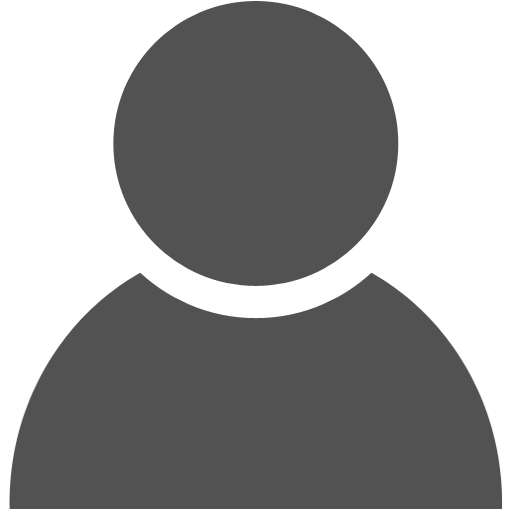 Demetrius (Not Member)
Demetrius (Not Member)