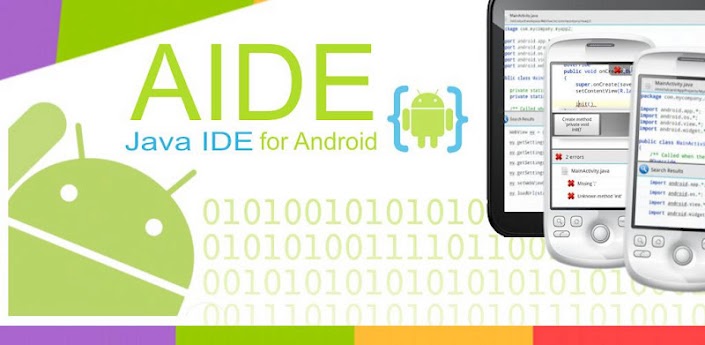ขั้นตอนการติดตั้ง
ดาวน์โหลด และติดตั้ง Eclipse
sudo apt-get install eclipse-jdt
หรือเปิด Ubuntu Software Center แล้วค้นหา eclipse-jdt แล้วก็ติดตั้งเสีย
ติดตั้ง ADT Plugin for Eclipse
- Go to Help->Install Software
- Click on "Available Software Sites"
- Set "check" on check box - http://download.eclipse.org/releases/helios (for helios - Eclipse 3.6 )
Click Add, in the top-right corner. In the Add Repository dialog that appears, enter "ADT Plugin" for the Name and the following URL for the Location:
https://dl-ssl.google.com/android/eclipse/
Click OK
บันทึก : หากมีปัญหาในการติดตั้ง ให้ลองเปลี่ยนเป็น http แทน https หากยังไม่ได้อีก ให้เข้าไปดาวน์โหลด ADT-17.0.0.zip (ไม่ต้องแตกไฟล์) แล้วเลือก Location เป็นไฟล์นี้แทน
In the Available Software dialog, select the checkbox next to Developer Tools and click Next.
In the next window, you'll see a list of the tools to be downloaded. Click Next. Read and accept the license agreements, then click Finish.
Note: If you get a security warning saying that the authenticity or validity of the software can't be established, click OK.
- When the installation completes, restart Eclipse.
แต่ที่เจ๋งกว่านั้นคือ AIDE - Android Java IDE
ที่มา
Relate topics
- Connecting to Android Device with ADB over WiFi
- Android : Close box on WebView
- ทำให้ Web App คุยกับ Android ผ่านทาง WebView - Building Web Apps in WebView
- ในที่สุดก็ Repartition OPPO Find Way S U707 ได้สำเร็จ
- ASUS Zenfone 2 มาแล้วพร้อม Android 5 สิ่งกำลังรอคอย
- ได้เวลาเปลี่ยนมือถือใหม่ - กูเกิลเปิดตัว Nexus 6 สมาร์ทโฟน Nexus ตัวแรกในตระกูลโมโตโรลา
- Install PhoneGap on Ubuntu
- ง่ายดายจัง - เปลี่ยน ROM LG P350
- Xiaomi Box - เซ็ตท็อปทีวี
- Ubuntu on Nexus 7
- Brick? - LG P350
- จะอัพ LG P350 เป็น 2.3 แต่รอก่อนนะ
- Root and install Android 2.1 on Nook Touch
- ติดตั้ง Android market ใน Android SDK for Linux OS
- Wellcom A800 - android can't establish a reliable data connection
- Android App : Instant Heart Rate - จังหวะการเต้นหัวใจ วัดได้จริงเหรอ?
- My app on Android - ใช้แอบอะไรบ้างนะบนแอนดรอยด์
- โปรแกรมสำหรับแพทย์บน Android
- 1st Motorola Milestone update
- เปรียบเทียบคุณสมบัติมือถือแอนดรอยด์