เขียน Flutter App
Create new app
flutter create --org com.yourdomain appname
Android หากมี error gradle ให้แก้ไขไฟล์ android > gradle > gradle-wrapper.properties
distributionUrl=https\://services.gradle.org/distributions/gradle-8.4-all.zip
Set App signing team to your email
Open app using VSCode and run
Then build iodopen ios/Runner.xcworkspace
flutter build ios
In Runner / Targets/Runner -> select Team
If have already created a project: Change package name by add dependencies changeapppackagename: and run
apppackagename:main com.package.appnameflutter pub run change
Run in release mode
flutter run --release
Settings
- เปลี่ยนชื่อ App Icon
- Add permission: กำหนด Permission ด้วยนะ ไม่อย่างนั้นจะเปิด WebView เข้าเน็ตไม่ได้
iOS: แก้ไขไฟล์ ios/Runner/info.plist
<key>CFBundleName</key>
<string>APP NAME</string>
<key>io.flutter.embeddedviewspreview</key>
<string>YES</string>
Android manifest: แก้ไขไฟล์ android/app/src/main/AndroidManifest.xml
<uses-permission android:name="android.permission.INTERNET" />
<application
android:label="APP NAME"
>
macOS: in macos/Runner/DebugProfile.entitlements and macos/Runner/Release.entitlements
<key>com.apple.security.network.client</key>
<true/>
App Icon:
File : pubspec.yaml
dependencies: ... flutter_launcher_icons: ^0.9.0
flutter_icons:<br />
image_path: "assets/icon/logo_192.png"<br />
android: true
ios: true
remove_alpha_ios: true
# dart run flutter_launcher_icons:main
เอาคำว่า "DEBUG" ของเธอคืนไป
ใส่ไว้ใน MaterialApp
debugShowCheckedModeBanner: false
Add dependencies แล้ว แต่ import package ไม่ได้
close project and re-open projectflutter packages get
Upgrade version iOS แล้วมองไม่เห็น device
ให้ดาวน์โหลดไฟล์จาก GitHub แล้วนำไฟล์มาวางไว้ที่ (~/Application/) Xcode app ใน path Contents/Developer/Platform/iPhoneOS.platform/DeviceSupport
แล้วก็ Flutter Clean
flutter clean
App Permission
หัวข้ออื่น
ที่มา
- มาลองสร้าง Flutter App กันเถอะ
- ประสบการณ์ Build flutter on iOS ครั้งแรก
- webview_flutter 2.0.2
- Different ways to change the status bar and navigation bar color (iOS and Android) in Flutter
- Flutter Launcher Icons
- How to use user-agent in webview-flutter Flutter?
- Flutter webview intercept and add headers to all requests
- Webview in flutter not working getting a platform error
- Flutter BottomNavigationBar not working with more than three items
Relate topics
- Flutter App Guide
- My app on macOS - ใช้แอบอะไรบ้างนะบน macOS
- macOS/Flutter : Exception: Error running pod install
- Build App & Upload to store
- Flutter :: Package Info for About us
- ทำแอปหลายภาษา
- Flutter Permission
- Flutter App Lifecycle
- Run Flutter บน iPad
- Application Green Smile
- Affinity Photo for desktop or Clip Studio Paint ?
- Android : Input type="file" ไม่ทำงานบน webView
- แค่นี้ก็เต็มจอ
- W3C ออกมาตรฐานการสร้าง Mobile Web Apps
- IP convert
- โปรแกรมสำหรับแพทย์บน Android
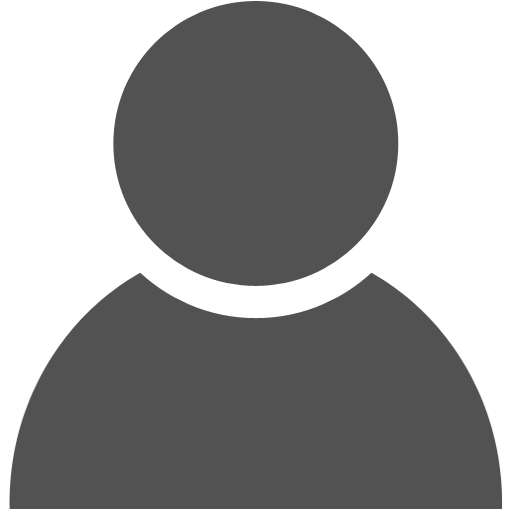 johneggers
johneggers