ติดตั้ง Ubuntu Server ให้เรียบร้อย พร้อมอัพเดตให้เป็นล่าสุด
sudo apt-get update
หากต้องการใช้งาน Ubuntu desktop ให้ติดตั้ง
sudo apt-get install ubuntu-desktop
ขั้นตอนการติดตั้ง Samba
1.ติดตั้ง Ubuntu Server โดยไม่ต้องติดตั้ง package ใด ๆ เราจะมาติดตั้ง Samba กันตอนหลัง
2.ติดตั้ง Samba
sudo apt-get install samba
3.แก้ไขคอนฟิกของ Samba
sudo nano /etc/samba/smb.conf
4.เปลี่ยนค่าใน global ของคอนฟิก อย่าลืมสร้าง share directory ด้วยนะ ส่วนกลุ่ม Sharing หากยังไม่มีก็ป้อนเข้าไปใหม่ทั้งหมด
[global] workgroup = YOUR_WORK_GROUP netbios name = YOUR_COMPUTER_NAME security = SHARE auth methods = guest domain master = No wins support = Yes [Sharing] comment=My Ubuntu path = /home/your_home_directory/Sharing read only = No guest ok = Yes
5.บันทึกให้เรียบร้อย แล้วสั่ง restart Samba
smbd restart
ติดตั้ง VirtualBox สำหรับลง Windows
เพิ่มบรรทัดด้านล่างไว้ใน /etc/apt/sources.list:
deb http://download.virtualbox.org/virtualbox/debian lucid non-free
The Sun public key for apt-secure can be downloaded here. You can add this key with
wget -q http://download.virtualbox.org/virtualbox/debian/sun_vbox.asc -O- | sudo apt-key add -
The key fingerprint is
AF45 1228 01DA D613 29EF 9570 DCF9 F87B 6DFB CBAE Sun Microsystems, Inc. (xVM VirtualBox archive signing key) info@virtualbox.org
To install VirtualBox, do
sudo apt-get update sudo apt-get install virtualbox-3.1
Replace virtualbox-3.1 by
- virtualbox-3.0 to install VirtualBox 3.0.14
- virtualbox-2.2 to install VirtualBox 2.2.4
- virtualbox-2.1 to install VirtualBox 2.1.4
- virtualbox-2.0 to install VirtualBox 2.0.12
- virtualbox to install VirtualBox 1.6.6
สร้าง GuestOS โดยกำหนด Network ให้เป็น Bridge และลง OS ให้เรียบร้อย
Mount share folder ให้กับ GuestOS ได้มาจาก HOWTO: Use Shared Folders
sudo mount -t vboxsf share ~/host
หรือ Mount ให้กับผู้ใช้งานปัจจุบัน
sudo mount -t vboxsf -o uid=1000,gid=1000 share ~/host
ทำให้ GuestOS เปิดอัตโนมัตเมื่อเปิดเครื่อง
อ้างอิง
Relate topics
- Backup Solution
- Ubuntu upgrade OS version
- Ubuntu: จำกัดการเข้าถึง folder ของบาง user
- ddosify : Load Test - ไม่ผ่าน
- macOS 12 Monterey: Web Server Setup/Apache/MariaDB/PHP Multiple Versions
- Ubuntu Server Installation
- อีกที : macOS 11.0 Big Sur Apache/MiriaDB/PHP Setup
- Ubuntu Web Server Setup
- Apache Config on Ubuntu Server :: Manual add new site
- Check and Repair Hardisk
- Install AFP Share Server Protocal on Linux
- วิธีการติดตั้ง Let’s Encrypt automated free SSL certificate
- Linux Server Tools
- [Geek] Linux basic comamnds
- Make Macbook Pro to be Web Server
- พบบั๊ก GHOST ใน glibc ความร้ายแรงระดับสูง กระทบลินุกซ์รุ่นเก่าจำนวนมาก
- Server Setup : การกำหนดสิทธิ์ Root ให้กับ user บน Ubuntu 14.04
- Setup FTP Server under Ubuntu/Debian
- ย้ายบ้านให้ MySql
- ใครกิน I/O ของข้า
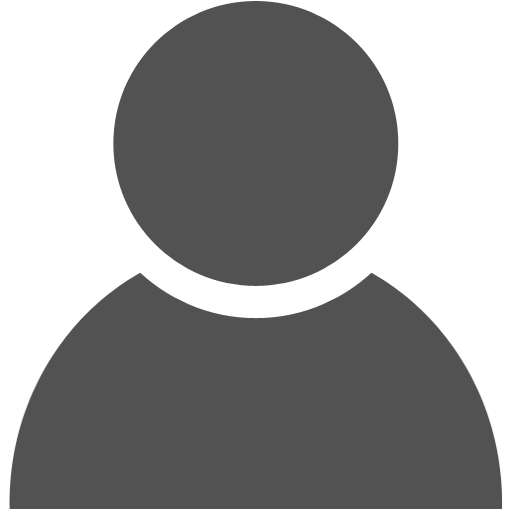 Hareton (Not Member)
Hareton (Not Member)