MySQL is no longer enabled by default, so the phpmysql.dll DLL must be enabled inside of php.ini. Also, PHP needs access to the MySQL client library. A file named libmysql.dll is included in the Windows PHP distribution and in order for PHP to talk to MySQL this file needs to be available to the Windows systems PATH. See the FAQ titled "How do I add my PHP directory to the PATH on Windows" for information on how to do this. Although copying libmysql.dll to the Windows system directory also works (because the system directory is by default in the system's PATH), it's not recommended.
As with enabling any PHP extension (such as phpmysql.dll), the PHP directive extensiondir should be set to the directory where the PHP extensions are located. See also the Manual Windows Installation Instructions. An example extensiondir value for PHP 5 is c:\php\ext
เนื่องจาก PHP 5+ ไม่ได้กำหนดให้เปิดใช้ MySql เป็นค่า default ผู้ใช้จึงต้องปรับแต่งค่าเอง วิธีการคือ
1. เพิ่ม path ให้ชี้เพิ่มมาที่ path ของ php หรือ copy file libmysql.dll ไปใว้ใน c:\windows ก็ได้ (เพียงแต่ไม่แนะนำ)
2. เอาหมายเหตุหน้าบรรทัด extension=php_mysql.dll ออก (เอาเครื่องหมาย ; ออกเสีย)
3. restart window
Relate topics
- ddosify : Load Test - ไม่ผ่าน
- macOS 12 Monterey: Web Server Setup/Apache/MariaDB/PHP Multiple Versions
- Ubuntu Server Installation
- อีกที : macOS 11.0 Big Sur Apache/MiriaDB/PHP Setup
- Ubuntu Web Server Setup
- Apache Config on Ubuntu Server :: Manual add new site
- Check and Repair Hardisk
- Install AFP Share Server Protocal on Linux
- วิธีการติดตั้ง Let’s Encrypt automated free SSL certificate
- Linux Server Tools
- Make Macbook Pro to be Web Server
- พบบั๊ก GHOST ใน glibc ความร้ายแรงระดับสูง กระทบลินุกซ์รุ่นเก่าจำนวนมาก
- Server Setup : การกำหนดสิทธิ์ Root ให้กับ user บน Ubuntu 14.04
- Setup FTP Server under Ubuntu/Debian
- ย้ายบ้านให้ MySql
- Debian : ปิดการตรวจสอบฮาร์ดดิสอัตโนมัติขณะเปิดเครื่อง
- Dabian bandwidth monitoring
- อีกครั้ง - Make Ubuntu 16.04 to be a web server (LAMP)
- Directadmin เข้า port 2222 ไม่ได้
- How to update Directadmin by SSH
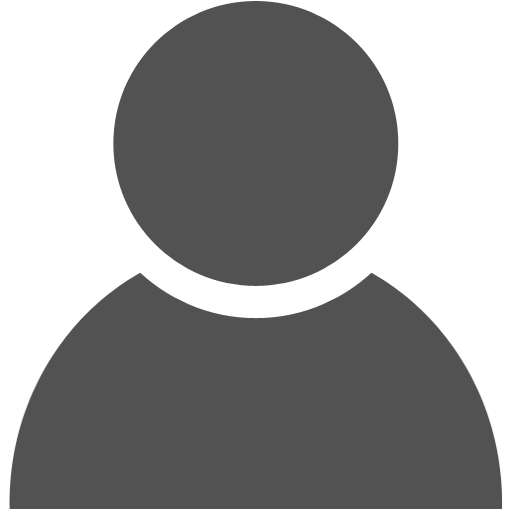 นัท (Not Member)
นัท (Not Member)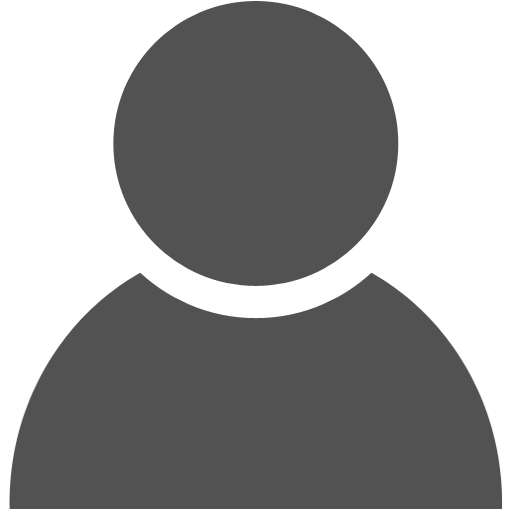 aaaa (Not Member)
aaaa (Not Member)